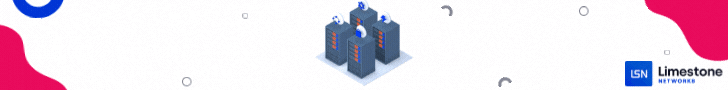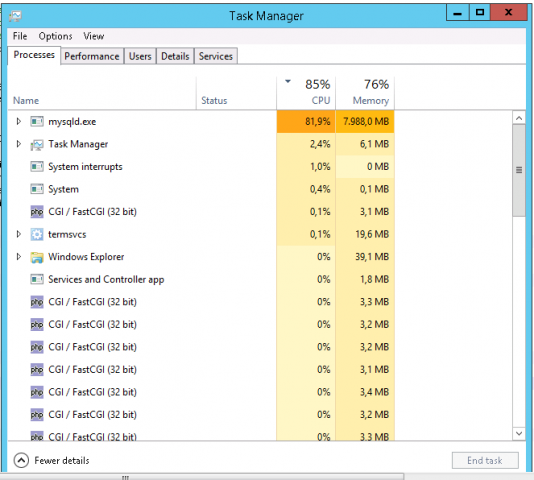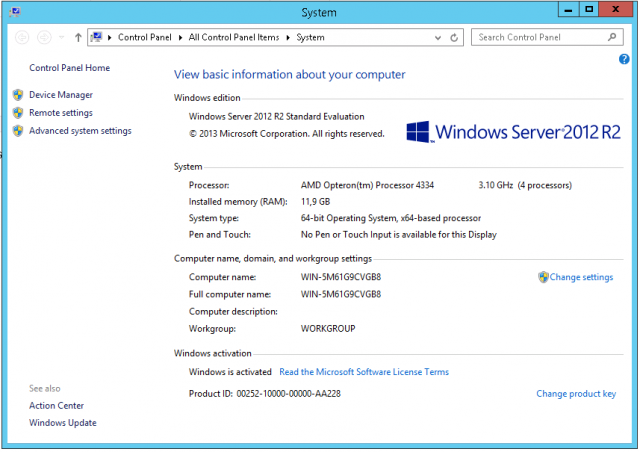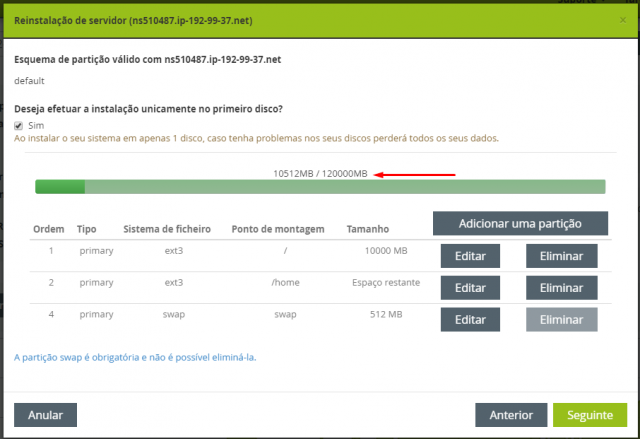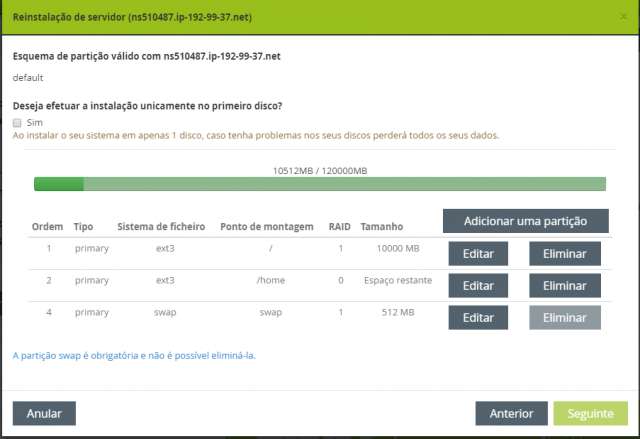-
Vesta só aceita 1 site
Olá pessoal, tudo bem? Eu tenho um servidor com vesta instalado e nele eu segurava 3 sites diferentes, porém 2 sites foram desabilitados e tenho que adicionar outro la, porém eu nao sei oque eu fiz de errado mas o IP do meu servidor esta redirecionando para um site apenas. O que eu posso fazer para resolver isso?
-
Plataforma para fórum (qual a melhor?)
Olho sim amigo, assim que ficar pronto manda o link ai pf. E qual você usou? MyBB ou SMF?
-
Plataforma para fórum (qual a melhor?)
Só pra atualizar vocês pessoal, por fim decidi usar o MyBB, ele é muito fácil de editar, se mostrou mais leve e tem um mar infinito de plugins e coisas legais para se explorar e usar, e eu estou conseguindo alcançar o que estava querendo. Obrigado a todos pelas dicas e ajuda.
-
Plataforma para fórum (qual a melhor?)
Nossa, são tantas opções, to ficando mais perdido ainda kkkkk Mas continuo estudando qual o melhor, Vanilla eu não curti muito, achei ele muito parecido com o Yahoo resposta. Eu queria alcançar algo parecido com a Portal do Host, mas acho que aqui só pagando o IPS mesmo, mas ta muito caro, então estou entre o SMF ou o phpBB
-
Plataforma para fórum (qual a melhor?)
Olá Pessoal. Trabalho em um projeto no YouTube chamado KMLsouEU e estou com intenções de criar um fórum voltado para o nicho motivacional. Porém nunca trabalhei com nenhuma plataforma de fórum e agora que fui pesquisar a respeito, existem várias, PHPBB, Invision, SMF, etc. Gostaria de saber se vocês poderiam me ajudar e me dizer qual a melhor plataforma para se utilizar, aqui na Portal Do Host pelo visto é utilizado a Inivision, mas pelo que vi no site deles é 30 Dolares por mês o que fica muito caro pra um projeto que esta apenas começando, o phpbb parece ter temas muito anos orkut e parece ser uma plataforma morta, o SMF que me pareceu melhor até o momento, mas de qualquer forma, eu gostaria das dicas de vocês, já que quando eu escolher a plataforma pretendo ficar com ela por um bom tempo. O SMF parece não ter suporte para Sidebar em nenhum dos seus temas para adicionar posts recentes e algumas coisas como bate papo e membros mais ativos, como tem aqui no Portal do Host e eu gostaria de alguma que oferecesse esse tipo de serviço. Enfim, apenas peço dicas para este novo projeto. Abaixo vou deixar o link dos meus trabalhos na internet para vocês entenderem meu Nicho. Youtube: http://youtube.com/KMLsouEU Site: http://kmlsoueu.com.br Fórum (SMF instalado): http://www.forum.kmlsoueu.com.br/index.php Obrigado desde já.
-
Load averages alto com poucas contas
Consegui resolver instalando NGINX em meu servidor e instalando o CSF. O Load baixou para 0.33 0.42 0.60 Eu pesquisei CSF aqui no Portal do Host e no próprio Google e fiz várias modificações de otimização nas configurações dele, o resultado foi excelente. Obrigado a todos que tentaram me ajudar.
-
Load averages alto com poucas contas
KVM
-
Load averages alto com poucas contas
Virtualizor
-
Load averages alto com poucas contas
Olá pessoal, possuo uma VPS com as seguintes configurações: Processador: Intel Xeon E3-1245v2 Ram: 6GB 4 Cores Possuo nele instalao o WHM/Cpanel e o WHMSonic, possuo apenas 4 clientes de streaming no momento e o Load está em 2, em experiências anteriores que tive, eu consegui muito mais clientes de Streaming (cerca de 15) até o load chegar em 2, alguém sabe algum outro fator que pode gerar esse aumento no load?
-
Mysql consumindo 100% de cpu
Pessoal, possuo um servidor de jogo que faz várias requisições no Mysql por segundo, e o mesmo sempre esta puxando 100% da cpu da minha maquina. Estou mandando um print abaixo com as configurações da maquina e do problema. Também vou postar logo abaixo o meu my.ini Alguém pode me ajudar? # MySQL Server Instance Configuration File # ---------------------------------------------------------------------- # Generated by the MySQL Server Instance Configuration Wizard # # # Installation Instructions # ---------------------------------------------------------------------- # # On Linux you can copy this file to /etc/my.cnf to set global options, # mysql-data-dir/my.cnf to set server-specific options # (@localstatedir@ for this installation) or to # ~/.my.cnf to set user-specific options. # # On Windows you should keep this file in the installation directory # of your server (e.g. C:\Program Files\MySQL\MySQL Server X.Y). To # make sure the server reads the config file use the startup option # "--defaults-file". # # To run run the server from the command line, execute this in a # command line shell, e.g. # mysqld --defaults-file="C:\Program Files\MySQL\MySQL Server X.Y\my.ini" # # To install the server as a Windows service manually, execute this in a # command line shell, e.g. # mysqld --install MySQLXY --defaults-file="C:\Program Files\MySQL\MySQL Server X.Y\my.ini" # # And then execute this in a command line shell to start the server, e.g. # net start MySQLXY # # # Guildlines for editing this file # ---------------------------------------------------------------------- # # In this file, you can use all long options that the program supports. # If you want to know the options a program supports, start the program # with the "--help" option. # # More detailed information about the individual options can also be # found in the manual. # # # CLIENT SECTION # ---------------------------------------------------------------------- # # The following options will be read by MySQL client applications. # Note that only client applications shipped by MySQL are guaranteed # to read this section. If you want your own MySQL client program to # honor these values, you need to specify it as an option during the # MySQL client library initialization. # [client] port=3306 [mysql] default-character-set=UTF8 # SERVER SECTION # ---------------------------------------------------------------------- # # The following options will be read by the MySQL Server. Make sure that # you have installed the server correctly (see above) so it reads this # file. # [mysqld] # The TCP/IP Port the MySQL Server will listen on port=3306 #Path to installation directory. All paths are usually resolved relative to this. basedir="C:/Program Files/MySQL/MySQL Server 5.5/" #Path to the database root datadir="C:/ProgramData/MySQL/MySQL Server 5.5/Data/" # The default character set that will be used when a new schema or table is # created and no character set is defined character-set-server=UTF8 # The default storage engine that will be used when create new tables when default-storage-engine=INNODB # Set the SQL mode to strict sql-mode="STRICT_TRANS_TABLES,NO_AUTO_CREATE_USER,NO_ENGINE_SUBSTITUTION" # The maximum amount of concurrent sessions the MySQL server will # allow. One of these connections will be reserved for a user with # SUPER privileges to allow the administrator to login even if the # connection limit has been reached. max_connections=300000 # Query cache is used to cache SELECT results and later return them # without actual executing the same query once again. Having the query # cache enabled may result in significant speed improvements, if your # have a lot of identical queries and rarely changing tables. See the # "Qcache_lowmem_prunes" status variable to check if the current value # is high enough for your load. # Note: In case your tables change very often or if your queries are # textually different every time, the query cache may result in a # slowdown instead of a performance improvement. query_cache_size=0 # The number of open tables for all threads. Increasing this value # increases the number of file descriptors that mysqld requires. # Therefore you have to make sure to set the amount of open files # allowed to at least 4096 in the variable "open-files-limit" in # section [mysqld_safe] table_cache=600000 # Maximum size for internal (in-memory) temporary tables. If a table # grows larger than this value, it is automatically converted to disk # based table This limitation is for a single table. There can be many # of them. tmp_table_size=35M # How many threads we should keep in a cache for reuse. When a client # disconnects, the client's threads are put in the cache if there aren't # more than thread_cache_size threads from before. This greatly reduces # the amount of thread creations needed if you have a lot of new # connections. (Normally this doesn't give a notable performance # improvement if you have a good thread implementation.) thread_cache_size=8 #*** MyISAM Specific options # The maximum size of the temporary file MySQL is allowed to use while # recreating the index (during REPAIR, ALTER TABLE or LOAD DATA INFILE. # If the file-size would be bigger than this, the index will be created # through the key cache (which is slower). myisam_max_sort_file_size=100G # If the temporary file used for fast index creation would be bigger # than using the key cache by the amount specified here, then prefer the # key cache method. This is mainly used to force long character keys in # large tables to use the slower key cache method to create the index. myisam_sort_buffer_size=69M # Size of the Key Buffer, used to cache index blocks for MyISAM tables. # Do not set it larger than 30% of your available memory, as some memory # is also required by the OS to cache rows. Even if you're not using # MyISAM tables, you should still set it to 8-64M as it will also be # used for internal temporary disk tables. key_buffer_size=40960M # Size of the buffer used for doing full table scans of MyISAM tables. # Allocated per thread, if a full scan is needed. read_buffer_size=64K read_rnd_buffer_size=256K # This buffer is allocated when MySQL needs to rebuild the index in # REPAIR, OPTIMZE, ALTER table statements as well as in LOAD DATA INFILE # into an empty table. It is allocated per thread so be careful with # large settings. sort_buffer_size=256K #*** INNODB Specific options *** # Use this option if you have a MySQL server with InnoDB support enabled # but you do not plan to use it. This will save memory and disk space # and speed up some things. #skip-innodb # Additional memory pool that is used by InnoDB to store metadata # information. If InnoDB requires more memory for this purpose it will # start to allocate it from the OS. As this is fast enough on most # recent operating systems, you normally do not need to change this # value. SHOW INNODB STATUS will display the current amount used. innodb_additional_mem_pool_size=3M # If set to 1, InnoDB will flush (fsync) the transaction logs to the # disk at each commit, which offers full ACID behavior. If you are # willing to compromise this safety, and you are running small # transactions, you may set this to 0 or 2 to reduce disk I/O to the # logs. Value 0 means that the log is only written to the log file and # the log file flushed to disk approximately once per second. Value 2 # means the log is written to the log file at each commit, but the log # file is only flushed to disk approximately once per second. innodb_flush_log_at_trx_commit=1 # The size of the buffer InnoDB uses for buffering log data. As soon as # it is full, InnoDB will have to flush it to disk. As it is flushed # once per second anyway, it does not make sense to have it very large # (even with long transactions). innodb_log_buffer_size=2M # InnoDB, unlike MyISAM, uses a buffer pool to cache both indexes and # row data. The bigger you set this the less disk I/O is needed to # access data in tables. On a dedicated database server you may set this # parameter up to 80% of the machine physical memory size. Do not set it # too large, though, because competition of the physical memory may # cause paging in the operating system. Note that on 32bit systems you # might be limited to 2-3.5G of user level memory per process, so do not # set it too high. innodb_buffer_pool_size=107M # Size of each log file in a log group. You should set the combined size # of log files to about 25%-100% of your buffer pool size to avoid # unneeded buffer pool flush activity on log file overwrite. However, # note that a larger logfile size will increase the time needed for the # recovery process. innodb_log_file_size=54M # Number of threads allowed inside the InnoDB kernel. The optimal value # depends highly on the application, hardware as well as the OS # scheduler properties. A too high value may lead to thread thrashing. innodb_thread_concurrency=18 max_allowed_packet=268435456 table_open_cache=1024 sort_buffer_size=2M read_buffer_size=2M max_connect_errors=10 thread_concurrency=8 myisam_sort_buffer_size=64M default-storage-engine=MyISAM innodb_file_per_table=1 innodb_buffer_pool_size=134217728 [mysql] no-auto-rehash [isamchk] key_buffer=64M sort_buffer=64M read_buffer=16M write_buffer=16M [myisamchk] key_buffer=64M sort_buffer=64M read_buffer=16M write_buffer=16M [mysqlhotcopy] interactive-timeout open-files-limit=32000
-
Dedicado soyoustart sem usar total espaço em disco
-
Dedicado soyoustart sem usar total espaço em disco
Pessoal, contratei um dedicado na SoYouStart que possui HD 3x120 SSD, porém quando eu vou formatar ele, só consigo utilizar 120Gb de memoria, não estou conseguindo utilizar os outros 2HD. Já entrei em contato com o Suporte da SYS e eles falaram para eu formatar meu dedicado utilizando Raid0, mas vejam na imagem que vou postar o que acontece. Olhem no espaço em disco do meu servidor, aparece só 120000MB no total, e eu já tentei organizar os discos de um monte de formas diferentes. O suporte da SYS diz que esta tudo normal, eu estou errando em algo? Poderiam me ajudar?
-
Qual a diferença entre licença cpanel para vps e dedicado?
Tudo bem, entendo seu lado, mas continua sendo um roubo eles fazer isso, pq a licença pra dedicado custa mais que o dobro do valor da de VPS.
-
Qual a diferença entre licença cpanel para vps e dedicado?
Mas as funções são as mesmas? Ou possui alguma diferença que torna a do dedicado mais vantagem? Se elas são iguais, é um absurdo aquela diferença de preço entre elas.
-
Qual a diferença entre licença cpanel para vps e dedicado?
Pessoal, estou querendo abrir uma empresa de hospedagem, estou querendo comprar um dedicado na SYS de 35 euros que tem 32gb de ram entre outras configurações. Quando eu vou comprar a licença do Cpanel ele me da duas opções, a opção da licença pra VPS e da licença pra Dedicado (Que tem uma diferença de preço gritante), porém eu não estou encontrando nada que faça um comparativo dos dois ou que mostre que seja necessário mesmo comprar exclusivamente o Cpanel dedicado para rodar no meu. A pergunta é, se eu comprar o CPanel VPS eu consigo instalar ele no meu dedicado? Quais as diferenças entre os dois? Obrigado desde já.
Informação Importante
Concorda com os nossos termos?
.png.80e6b5a9f8f61aa30b826d40184722f8.png)