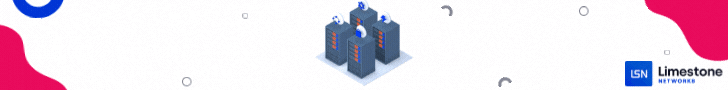-
como extender a partição do linux centos ?
ja resolvi, usei o gparted, mesmo assim obrigado
-
como extender a partição do linux centos ?
acabei de aumentar o hd do meu vps que so tinha 2gb [root@localhost ~]# df -h Filesystem Size Used Avail Use% Mounted on /dev/vda1 2,0G 1,2G 656M 65% / tmpfs 939M 0 939M 0% /dev/shm o /dev/vda2 e o swap e assim que eu extendi, criou um /dev/vda3 como faço para excluir o 3 e extender o 1 ? Comando (m para ajuda): p Disk /dev/vda: 107.4 GB, 107374182400 bytes 16 heads, 63 sectors/track, 208050 cylinders Units = cilindros of 1008 * 512 = 516096 bytes Sector size (logical/physical): 512 bytes / 512 bytes I/O size (minimum/optimal): 512 bytes / 512 bytes Disk identifier: 0x000285a6 Dispositivo Boot Start End Blocks Id System /dev/vda1 * 3 4066 2048000 83 Linux Partition 1 does not end on cylinder boundary. /dev/vda2 4066 4162 48128 82 Linux swap / Solaris Partition 2 does not end on cylinder boundary. /dev/vda3 1 1 472+ 5 Estendida Partições lógicas fora da ordem do disco
-
[Tutorial] Wordpress + Varnish + Nginx + Ispconfig3 No Centos 6.3
pois é, procurei, achei varias, a vcl fecht NUNCA funciona....
-
[Tutorial] Wordpress + Varnish + Nginx + Ispconfig3 No Centos 6.3
amigo, instalei varnish em outro vps aqui, e funcionou, desta vez instalei o debian consegui arrumar as portas etc.... so que, sempre que adiciono a linha sub vcl_fetch { da este erro root@WS-908RL ~# service varnish restart [FAIL] Stopping HTTP accelerator: varnishd failed! [FAIL] Starting HTTP accelerator: varnishd failed! Message from VCC-compiler: Invalid return "pass" ('input' Line 59 Pos 21) return (pass); --------------------####-- ...in subroutine "vcl_fetch" ('input' Line 54 Pos 5) sub vcl_fetch { ----#########-- ...which is the "vcl_fetch" method Legal returns are: "deliver" "error" "hit_for_pass" "restart" Running VCC-compiler failed, exit 1 VCL compilation failed sub vcl_fetch { /* Host: www.mysite.com */ if (req.http.host ~ "^(?:www\.)?mysite.com") { /* Do not cache POST requests */ if (req.request == "POST") { >>>>>>>LINHA 59 <<<<<<< return (pass); } /* If the request is for pictures, javascript, css, etc */ if (req.url ~ "\.(jpg|jpeg|png|gif|css|js)$") { /* Cache it, and make it last 2 hours */ set beresp.ttl = 7200s; /* Make the request static by removing any cookies set by those static files */ unset beresp.http.set-cookie; /* Deliver the cached object */ return (deliver); } /* If I am logged in to wordpress, I DO NOT WANT TO SEE cached pages */ if (req.http.cookie ~ "wordpress_logged_in") { return (pass); } else { /* Cache anything for 2 minutes. When the cache expires it will be cached again and again, at the time of the request */ set beresp.ttl = 120s; return (deliver); } } } varnishd -V varnishd (varnish-3.0.5 revision 1a89b1f) Copyright © 2006 Verdens Gang AS Copyright © 2006-2011 Varnish Software AS
-
[Tutorial] Wordpress + Varnish + Nginx + Ispconfig3 No Centos 6.3
pow nao funciou, to ferrado, blz vlw
-
[Tutorial] Wordpress + Varnish + Nginx + Ispconfig3 No Centos 6.3
UPPPPPPPPPPPPPPPPPPPPP
-
[Tutorial] Wordpress + Varnish + Nginx + Ispconfig3 No Centos 6.3
a porta é 8081 http://nginx.via220.com:8081/ acessa o link e o vps do varnish http://nginx.via220.com:8081/ nao funciona nem a cacete
-
[Tutorial] Wordpress + Varnish + Nginx + Ispconfig3 No Centos 6.3
sim, esta como abaixo o sub_vclfeth nao funciona o varnish nao iniciar quando inicio..... e ai amigo, o que devo fazer ? backend default { .host = "localhost"; .port = "8081"; } sub vcl_recv { /* These rules will apply for all the requests served */ /* Post requests will not be cached */ if (req.request == "POST") { return (pass); } /* Normalize encoding/compression */ if (req.http.Accept-Encoding) { if (req.http.Accept-Encoding ~ "gzip") { set req.http.Accept-Encoding = "gzip"; } elsif (req.http.Accept-Encoding ~ "deflate") { set req.http.Accept-Encoding = "deflate"; } else { remove req.http.Accept-Encoding; /* unknown algorithm, just remove */ } } /* Host: www.mysite.com; these rules will apply only for mysite.com */ if (req.http.host ~ "^(?:www\.)?mysite.com") { unset req.http.vary; /* Remove the following line if your site is serving content in the language it reads from the Accept-Language header */ unset req.http.accept-language; /* If I am logged in to wordpress, I DO NOT WANT TO SEE cached pages */ if (req.http.cookie ~ "wordpress_logged_in") { return (pass); } else { /* If I'm just a regular visitor */ /* If the request is for pictures, javascript, css, etc */ if (req.url ~ "\.(jpg|jpeg|png|gif|css|js)$") { /* Remove the cookie and make the request static */ unset req.http.cookie; return (lookup); } /* Try to lookup in the cache */ return (lookup); } } /* If the host header is empty, just return error */ error 404 req.http.host; return (lookup); }
-
[Tutorial] Wordpress + Varnish + Nginx + Ispconfig3 No Centos 6.3
sim, ispconfig listen 8080; meusite listen 8085; apps.vhost listen 8081; edit--- estava na pasta conf.d edeitei o arquivo default.conf..... agora estou com a seguinte dúvida porque quando eu acesso http://nginx.via220.com/ nao aparece o site e quando acesso http://nginx.via220.com:8081/ nao consigo entender isso.... como faço para o varnish pegar os dados la na porta 8081 ?
-
Dedicado Com Nginx Nao Aguenta + De 500 Pessoas
pessoal, hoje terminei de configurar.... o varnish esta na porta 80 funcionando sendo que o nginx, eu nao consigo mudar geito nenhum ele so da este erro [root@localhost ~]# service nginx start Iniciando o nginx: nginx: [emerg] bind() to 0.0.0.0:80 failed (98: Address already in use) nginx: [emerg] bind() to 0.0.0.0:80 failed (98: Address already in use) nginx: [emerg] bind() to 0.0.0.0:80 failed (98: Address already in use) nginx: [emerg] bind() to 0.0.0.0:80 failed (98: Address already in use) nginx: [emerg] bind() to 0.0.0.0:80 failed (98: Address already in use) nginx: [emerg] still could not bind() [FALHOU] [root@localhost ~]# porque o varnish esta na 80 parece que o nginx usa a porta 80 + a porta que eu quero pro site ta foda isso
-
[Tutorial] Wordpress + Varnish + Nginx + Ispconfig3 No Centos 6.3
consegui configurar o varnish para rodar na porta 80 mas o nginx esta rodando tb na 80, e nao iniciar eu nao consigo mudar de geito nenhum o site muda de porta, mas o nginx não como faço ? nem o google ajuda
-
[Tutorial] Wordpress + Varnish + Nginx + Ispconfig3 No Centos 6.3
QUANDO ADICIONO O sub vcl_fetch { /* Host: www.mysite.com */ if (req.http.host ~ "^(?:www\.)?mysite.com") { /* Do not cache POST requests */ if (req.request == "POST") { return (pass); } /* If the request is for pictures, javascript, css, etc */ if (req.url ~ "\.(jpg|jpeg|png|gif|css|js)$") { /* Cache it, and make it last 2 hours */ set beresp.ttl = 7200s; /* Make the request static by removing any cookies set by those static files */ unset beresp.http.set-cookie; /* Deliver the cached object */ return (deliver); } /* If I am logged in to wordpress, I DO NOT WANT TO SEE cached pages */ if (req.http.cookie ~ "wordpress_logged_in") { return (pass); } else { /* Cache anything for 2 minutes. When the cache expires it will be cached again and again, at the time of the request */ set beresp.ttl = 120s; return (deliver); } } } o varnish nao inicia e nao tem log de erro ==edit== essa linha que estava fazendo o varnish nao iniciar so o que achei estranho em toda essa configura que esta no tutorial e que o nginx esta rodando na porta 80 o varnish porta 8081 como vou saber que o varnish esta sendo util ? devo por o varnish na porta 80 e o nginx para 8081 ? if (req.request == "POST") { return (pass); }
-
Dedicado Com Nginx Nao Aguenta + De 500 Pessoas
muito obrigado Admin PDH era disso que eu precisava
-
Dedicado Com Nginx Nao Aguenta + De 500 Pessoas
voce usa apache ou nginx + varnish ? isso e varnish cache ? o vps e debian https://www.varnish-cache.org/installation/debian pode me passar a config do varnish e um link tutorial correto ? vlw
-
Dedicado Com Nginx Nao Aguenta + De 500 Pessoas
pesquisei aqui, o CloudLinux ele é o que exatamente ? sistema operacional ? sistema para instalar no cpanel ???? n entendi mcliano> eu instalei o cpanel, e o site nao passa de 300 on...... com nginx + de 400 SEM ERROS, voce deve ter esquecido de algo , mas nginx achei otimo
Informação Importante
Concorda com os nossos termos?
.png.80e6b5a9f8f61aa30b826d40184722f8.png)